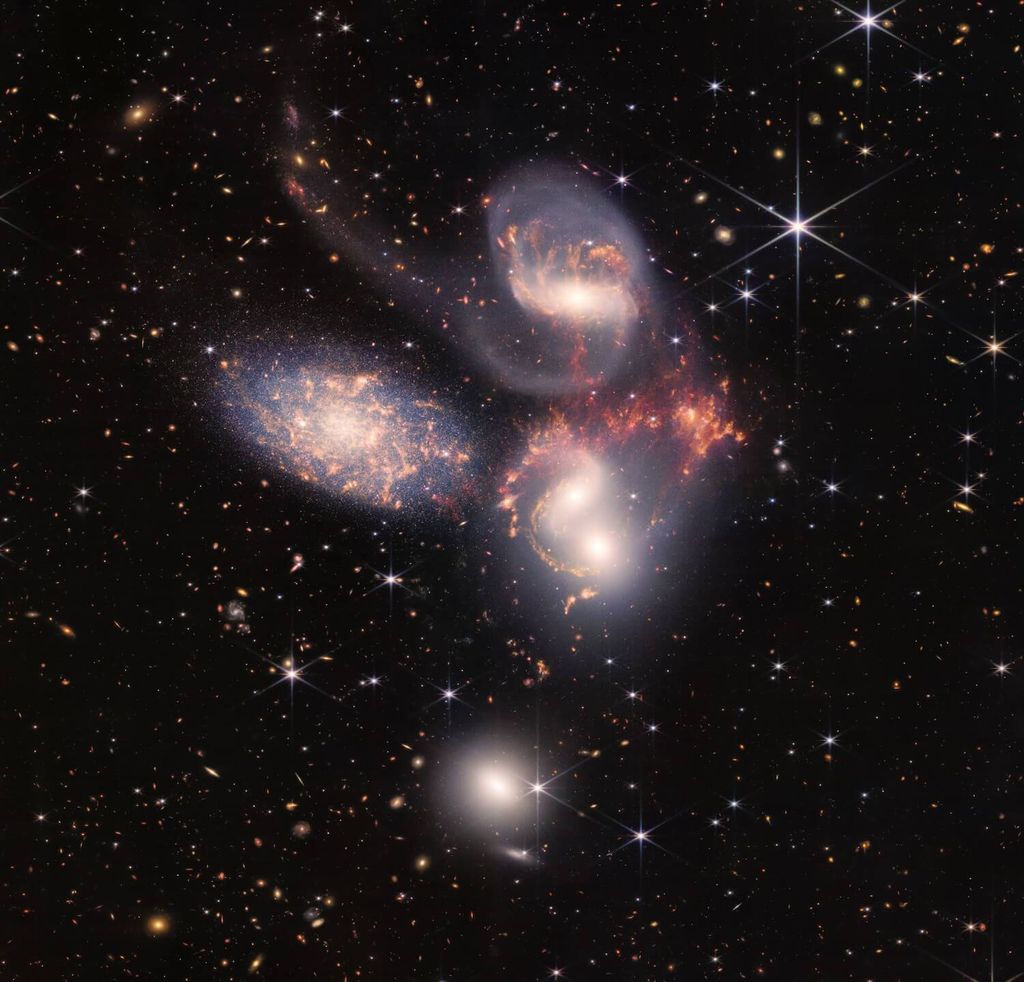Introduction
As a content creator, you may have heard of Chat GPT, a super useful tool for generating copy. However, the downside is that if your blog posts and articles are detected as AI-generated, it can hurt your credibility and reputation. In this article, we will walk you through a tool that can help you make your Chat GPT text undetectable.
In this guide i will show some methods that make chatGPT less detectable to Google Search and sites like GPTZero, if you want a quick way to make your text undetectable you can use this tool
Using self reflection
Most ai content detectors use perplexity to check if a piece of text is generated by a transformer (the model architecture used by ChatGPT).
Self reflection consists in the process of feeding back the output to chatGPT and ask it to rephrase, fix errors or write in another style.
By adding more complexity and depth to your writing, you can lower the perplexity score and make it more difficult for algorithms to detect that your text has been generated by an AI model.
Remove typical AI generated disclosures from your content
Chat GPT sometimes will add phrases like “As an AI language model i cannot…”, you should find those parts of your content and remove them.
Notice that sometimes ChatGPT will add these phrases in the middle of text, usually in the form of “as an AI language model developed by OpenAI”, tools like the Knowledg undetectable chatGPT can remove these for you automatically.
Use a mix of human written and Chat GPT generated text
To make your Chat GPT generated text less detectable, you can try using a mix of human-written and Chat GPT generated text. This can help to make the overall piece of content look more authentic, and less like it was generated by an AI model.
You can also try to blend in the Chat GPT generated text with your own writing style, by tweaking the text until it feels more natural and flows better.
Tools like Knowledg undetectable chatGPT can help with this process by providing suggestions to improve the text and make it more human-like.
Use a mix of formatting styles
Organize your content with bullet points or numbered lists. This makes it easier to read and understand, and your content will look more natural.
Use formatting styles sparingly and strategically. Overusing them can make your content look unnatural and suspicious to readers and search engines.
Change the writing style of your generated text
One way to make your Chat GPT generated text less detectable is to change its writing style. You can try using different vocabulary, sentence structures, and tone of voice. This can help to make the text more unique and less like it was generated by an AI model.
Tools like Knowledg undetectable chatGPT can also help with this process to improve the text and make it more human-like. It also exposes different writing styles you can automatically apply.
Use a different model trained on less common data
You can also try using a different language model that has been trained on less common data. This can make it more difficult for algorithms to detect that your text has been generated by an AI model. Some examples include models trained on scientific papers, legal documents, or poetry.
There are many open source models that can do this: Falcon, Llama, Vicuna and more. You could even fine tune one of these models on your own writing.
Do all of this automatically
You can apply all these methods and more using the Knowledg undetectable chat GPT tool.
It will minimize perplexity of your content and use models fine tuned on more esoteric data to rephrase your content.